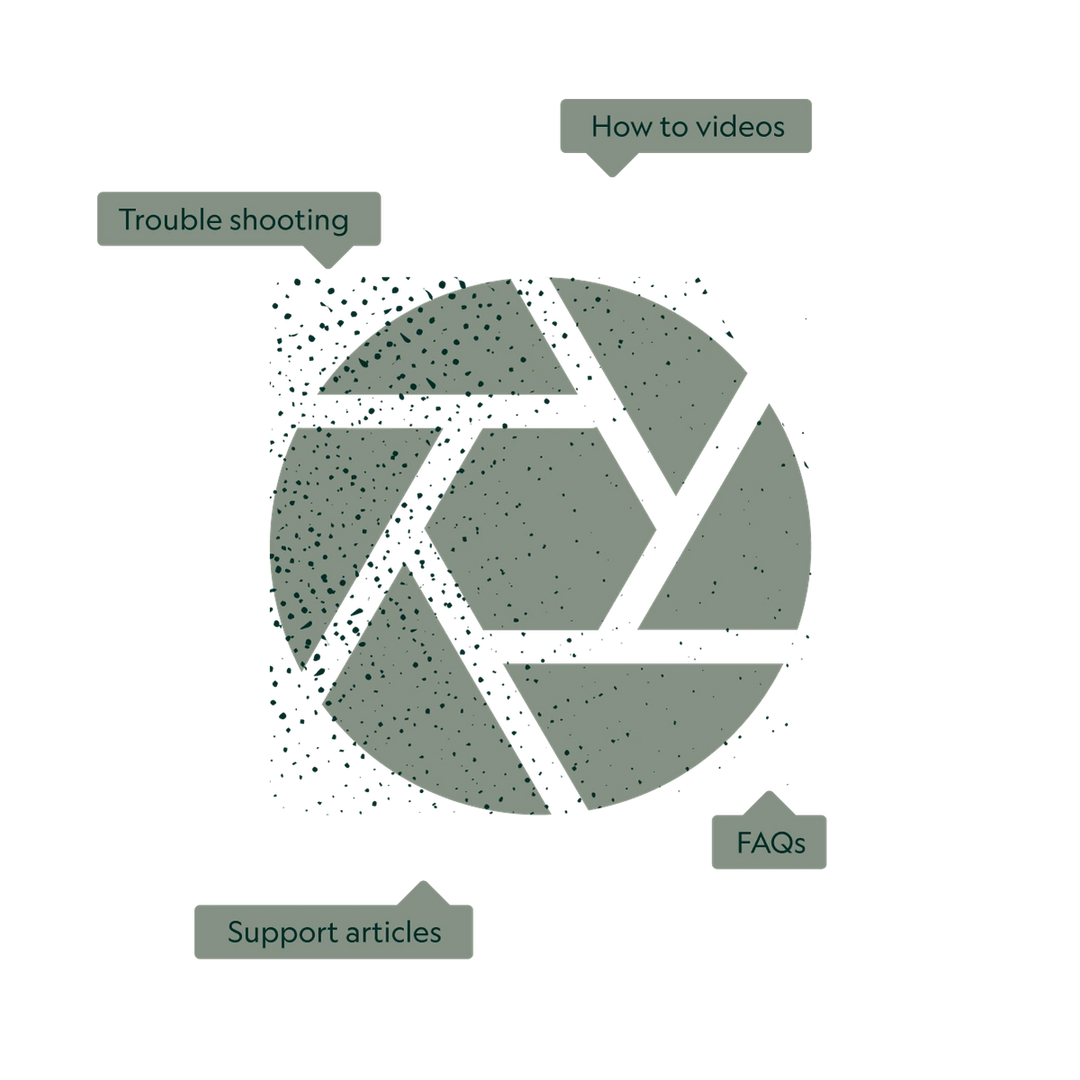The Flex-S is the latest evolution in SpyPoint's cellular trail camera line-up, combining the benefits of both performance and solar power. It uses the latest in cellular trail camera technology to offer better 4G coverage than ever - perfect for wireless monitoring projects
The key feature of the Flex-S is its integrated solar panel, charging an internal lithium battery, ensuring your camera functions for extended periods in the field.
The Flex-S also allows video transmission on request, for the first time ever on a SpyPoint camera. New to Flex-S as well is SpyPoint's instant mode, which allows you to prompt the camera to take a picture or video on demand via the SpyPoint app, as well as update settings instantly. Instant mode will drain the batteries faster, but it is a great optional feature for this camera.
Unlike previous models the SpyPoint Flex-S is able to use almost any cellular network to transmit your photos and videos straight to your smartphone or tablet. The camera will automatically select the network with the best connectivity, and if for any reason this signal drops, the camera will automatically scan the network and switch to the next network with the strongest signal. This is all automatically sorted by the camera so you can be confident you won't miss out on any activity!
The SpyPoint Flex-S comes with a pre-activated ready-to-go SIM card, and all settings/configurations can be set via the free SpyPoint app. The plans are affordable, with a free plan allowing 100 photos a month.
The camera can be configured to take images, record video and operate on time-lapse, and unlike its predecessor's the SpyPoint Flex-S can transmit photos and videos over 4G.
Photos are now taken in superb 36MP resolution and videos are 1080p with sound. Trigger speeds are good for a cellular camera, at only 0.3 seconds.
There are a few other great new features that make the Flex-S easy to setup and keep updated. When firmware is released for the camera you can now push this to be wirelessly updated on your camera using the SpyPoint app; meaning you can leave the camera in the field. There is also a handy Format button that will restore the microSD card to factory settings, speeding up setup and any troubleshooting. Finally there is a Test button that will trigger the camera to take and transmit a photo, enabling you to ensure you have the perfect placement during setup
All photos and videos taken by the camera are automatically uploaded to the cloud, and accessible via the mySpyPoint app (iOS and Android), or myspypoint.com.
You can also set the app to ping your phone when something is uploaded – so you can be updated in real time.
View more SpyPoint camera traps here.